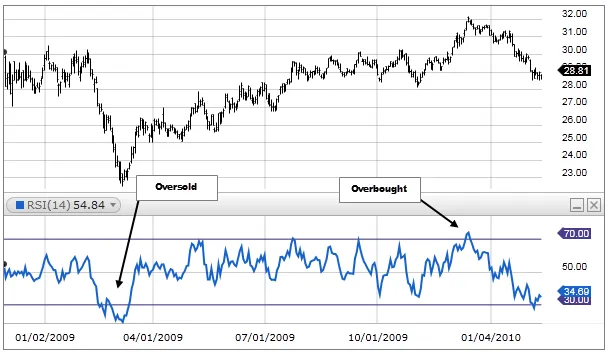Bitcoin Malware in Printer Driver: Shocking Theft – 2025
Introduction
Imagine buying a regular office printer and unknowingly handing over the keys to your crypto wallet. Sounds like a scene from a cyber-thriller, right? But this isn’t fiction—it’s a real cyberattack that happened recently, and it’s shaking up the world of cryptocurrency.
A malware hidden deep inside a printer driver from a company named Procolored has reportedly stolen Bitcoin from unsuspecting users. The worst part? Most people had no clue what hit them until it was too late. If you thought printers were boring, think again.
In this article, we’ll break down what happened, how this sneaky malware works, and—most importantly—how you can stay safe. Whether you’re a crypto veteran or just someone who uses a printer at home, this is something you’ll want to know.
🚨 The official driver provided by this printer carries a backdoor program. It will hijack the wallet address in the user's clipboard and replace it with the attacker's address: 1BQZKqdp2CV3QV5nUEsqSg1ygegLmqRygj
— MistTrack🕵️ (@MistTrack_io) May 19, 2025
🕵️ According to @MistTrack_io, the attacker has stolen 9.3086… https://t.co/DHCkEpHhuH pic.twitter.com/W1AnUpswLU
1. The Malware Incident: What Really Happened?
Recently, cybersecurity experts uncovered a startling discovery: a Procolored printer driver was hiding a sneaky piece of malware. This malicious software was designed to target Bitcoin wallets on infected machines. Once installed, it quietly worked in the background, scanning for wallet data and sending it to unknown hackers.
This wasn’t some amateur hack—it was a well-crafted, stealthy operation.
2. Who Is Procolored, and What’s Their Role?
Procolored is a lesser-known tech company specializing in printer solutions. They sell their devices globally, including to small businesses and hobbyists who need high-quality color printing. But their brand has now taken a serious hit after being linked to this malware-laden driver.
Whether the company was directly involved or their systems were breached by hackers is still under investigation.
3. How Was the Malware Discovered?
It all started when users reported unusual behavior on their systems after installing the printer driver. Their computers slowed down, and some even noticed their Bitcoin wallets behaving oddly.
Cybersecurity researchers dug deeper and discovered that the printer driver had been compromised with malicious code. Think of it like a Trojan horse—everything looks normal until the hidden danger reveals itself.
4. Why Bitcoin? Why Not Other Cryptos?
You might wonder, why did the hackers go after Bitcoin specifically? The answer is simple: liquidity and anonymity. Bitcoin is the most widely used and recognized cryptocurrency. It’s also easier to cash out without raising too many red flags compared to lesser-known coins.
For hackers, Bitcoin is like digital gold—valuable, transferable, and, if done right, untraceable.
5. The Dangers of Supply Chain Attacks
This incident is a classic example of a supply chain attack—where hackers infect legitimate products during production or distribution. These types of attacks are especially dangerous because users trust the product they’re installing.
If you can’t trust a printer driver, what can you trust?
6. How the Malware Actually Works
Once installed, the malware:
Scans your system for Bitcoin wallet files and browser extensions.
Intercepts clipboard data to replace wallet addresses during transactions.
Sends stolen data to the hacker’s server in the background.
It’s like a pickpocket that waits until your wallet is out—then strikes when you least expect it.
7. Signs You Might Be Infected
Worried you might have this malware? Here are some red flags:
Your computer is unusually slow.
You notice wallet addresses changing just before sending BTC.
Unusual network activity even when you’re not browsing.
Your antivirus flags the printer driver or related files.
If you experience any of these, it’s time to investigate.
8. How to Check If Your Printer Driver Is Safe
Here’s a quick way to check:
Open Device Manager and check the driver details.
Look for unusual file names or drivers from unknown publishers.
Run a malware scan using reputable software like Malwarebytes or Bitdefender.
Check the file’s hash using online databases to see if it’s been flagged.
9. How Much Bitcoin Was Stolen?
While the exact figure is still being calculated, thousands of dollars in Bitcoin have reportedly been stolen. Because transactions are recorded on the blockchain, analysts are tracing where the stolen BTC ended up. However, once funds are moved through mixers or swapped for privacy coins, recovery becomes almost impossible.
10. What Can Victims Do Now?
If you suspect you’ve been a victim:
Disconnect your PC from the internet immediately.
Use a clean computer to change all your passwords.
Move your remaining BTC to a new wallet.
Contact cybersecurity experts or forums for help.
Consider reporting the incident to local cybercrime units.
It’s a stressful situation, but taking action fast can minimize damage.
11. Steps to Protect Yourself in the Future
Here’s how to stay ahead of the curve:
Never trust third-party downloads—only use official websites.
Keep your antivirus software updated.
Regularly back up your wallet and important files.
Use hardware wallets for large crypto holdings.
Avoid plugging in unknown USBs or installing unfamiliar drivers.
Think of your computer like your home—don’t open the door to strangers.
12. The Role of Cybersecurity in the Crypto World
The crypto space is exciting, but it’s also a favorite playground for hackers. As digital currencies grow in value, so do the efforts to steal them. Cybersecurity isn’t optional—it’s a must.
Whether it’s using two-factor authentication or learning about phishing scams, staying informed is your best defense.
13. What Authorities Are Saying
Authorities in Europe and cybersecurity organizations have started looking into the Procolored incident. While official statements are limited, experts are warning the public about device drivers as a new attack vector. This could lead to stronger regulations and oversight of tech supply chains in the future.
14. How This Attack Could Have Been Prevented
This breach could have been avoided with:
Better code review processes.
Secure development environments with multi-level checks.
Quicker response times to user complaints and bug reports.
It’s a wake-up call not just for Procolored but for every hardware company out there.
15. Conclusion: The Price of Convenience
In a world where we click “Install” without thinking twice, stories like this remind us that convenience can come at a cost. Something as simple as a printer driver shouldn’t be a gateway to losing your life savings.
If there’s one lesson here, it’s this: Stay alert, stay informed, and protect your digital assets like you would your physical ones.
FAQs
1. How did the Procolored printer driver malware work?
The malware scanned infected systems for Bitcoin wallet data and altered clipboard addresses to steal BTC during transactions.
2. Can antivirus software detect this kind of malware?
Some advanced antivirus programs may catch it, but many didn’t initially detect it because it was embedded in a legitimate driver.
3. Is Procolored responsible for the attack?
Investigations are ongoing. It’s unclear if the company was hacked or complicit in the attack.
4. What should I do if I installed a Procolored driver recently?
Run a malware scan immediately, and if you’ve used crypto wallets on the same device, consider moving your funds and changing all credentials.
5. Could this type of attack happen again?
Absolutely. Supply chain attacks are becoming more common and are hard to detect. Staying vigilant is key.